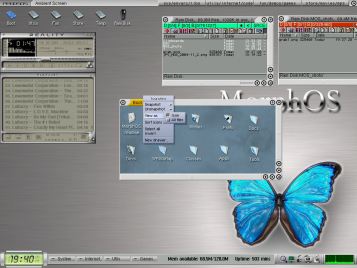
Example pic of using DOpus stuff with Ambient.
Preface:
MorphOS 1.4 is still far from complete system. For example, it doesn't have any other mode than icon mode for windows and it doesn't have any filetype based file recognition. When you have used Magellan2 for years, it's very unpleasant to examine, unpack and install archives and programs only with Ambient/WB, shell or separate filemanager. And you have to do it a LOT when building MOS to usable system. So... lets forget other unwanted options and lets build the system around the DOpus in first place :) There are several problems, because DOpus isn't made or even updated for MOS. BUT at the end, most of the problems are easily solved and you'll have very usable system. You won't get all the features of the Magellan 2 under OS3.x, but at least the most important ones (listers, filetypes, startmenus, buttonbanks, hotkeys, ftp...).
FAQ:
Q: WBR doesn't work (actually it does, but you want the eyecandy of the Ambient too ;), DOpus main window on Ambient screen has update bugs and using DOpus on custom screen isn't a Good Idea (tm), because it limits features and usability. Also PNG icons on DOpus windows are shown as white boxes with text "Ambient PNG".
A: Use Fab's excellent Magellambient software. It starts Magellan under Ambient and allows you to open listers on Ambient in WBR style. Use double click with middle mousebutton (wheel) to open listers. You can use Button Banks and Startmenus on Ambient too. Config your DOpus to use Workbench screenmode and to backdrop mode. PNG icons are shown in Ambient screen normally, you don't lose any eyecandy :)
Update: Morgoth also made similar software called D2A. You must have backdrop mode DISABLED with this. You can open listers with double click with left mousebutton (can be configured for mmb too).
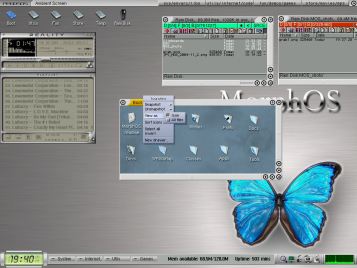
Example pic of using DOpus stuff with Ambient.
Q: There's ugly iconify-gadget on DOpus listers and other windows.
A: Use Morgoth's DIP software to remove gadget from listers. It patches the DirectoryOpus main executable and makes backup of the original. It only affects to lister windows and works only with version 5.82.
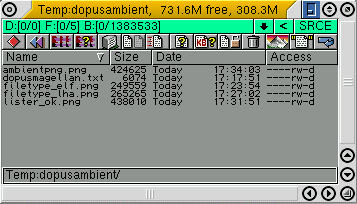
Before.
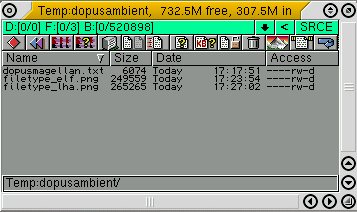
After.
Q: Magellan's screen title doesn't look too good.
A: Use DO5extPrefs program from Aminet to remove the custom screen title or set the env-variable dopus/WorkbenchTitle to 1.
Q: Button banks or Startmenus behave weirdly or you can't start anything from them.
A: Disable the "Miscellaneus/Mouse buttons over inactive banks" option from DOpus settings.
Q: ArcDir hangs or slows down the computer.
A: Replace the ArcDir with XADopus module in corresponding filetypes.
Q: Workbench mode doesn't seem to work in Function editor.
A: Use AmigaDOS mode and WBRun.
Q: MOS-native programs won't start from listers with double click.
A: Make "Executable, ELF" or similar filetype. Create class which matches to ?ELF ("Match ?ELF"). I'd suggest that use low priority. Then other filetypes may override the executable filetype. But if you have "All" filetype or similar, then set the priority higher than it has. Then edit double click function to "AmigaDOS {f}" or "AmigaDOS {f} {Rs Enter arguments for program...", for example. You might also want to be able to execute program with icon tooltypes. Normal way to double click with shift key doesn't work, but you can make function for ctrl-key for example. "AmigaDOS wbrun {f}" will work for it.
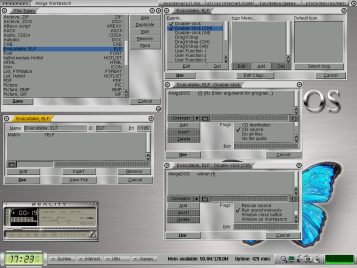
Example of the filetype creation.
Q: Font requester hangs.
A: I don't know why! It works on MOS1.5, I've been told.
Misc hints & tips if you haven't read the manuals well:
- I have found usefull to have button bank with different locations on your partitions. Text buttons for clarity or graphical buttons with drive icons for something else. You can then open listers with one click. You can set different location for different mouse buttons. Here in example picture you could open sys: with lmb, envarc: with mmb and libs: with rmb when clicking leftmost button. Use "ScanDir NEW path" command in function editor.

- You can drag & drop ftp locations from addressbook to startmenus and other places. Example startmenu:

- You can also type URL of the ftp site to lister's path string to quick open the site

- Inline edit works also on other than name field. On access field you don't even have to set the cursor on value you are changing, it's just enough to hit key (rwed etc...) somewhere in access field.
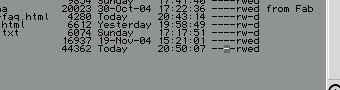
- You can copy selected files' names and paths to clipboard with rcommand-c. And name only with rcommand-shift-c.
- You can have wildcards (#?) in background filenames to get random pics.
- You can disable the Opus startup window with QUIET option after loaddb/loadwb or directoryopus executable. Works also with Magellambient and D2A.
Suggestions, corrections, complaints to jpv at amigascne dot org dot no spam.
$VER: DOpus & MOS FAQ 0.4 (31.08.2006) jPV^RNO
History:
0.4 - New version of magellambient.lha. Works now with latest Ambient builds. Also little correction about WBR ;)